AI Tools to Try in your Classroom
AI tools can significantly aid teachers of English as a foreign language (EFL) in various ways, enhancing both teaching and learning experiences. Here are some of the key ways AI tools can assist EFL teachers:
 |
| Fokus AI, Credit: Phonlamai Photo/Shutterstock |
Content Creation:
AI can assist teachers in creating custom learning materials or adapting existing ones to fit the specific needs of their students. This can save teachers a significant amount of time and effort.
Differentiated instruction and targeted teaching:
Lesson Planning:
AI can help teachers create lesson plans by suggesting relevant materials and activities based on the curriculum and student profiles.
Engaging Activities:
AI can be used to create interactive games, quizzes, and other activities that make learning English more fun and engaging. This can be especially helpful for younger learners or those who find traditional classroom learning methods dry.
Improving Accessibility:
AI can create more equal, inclusive learning environments with tools like read-aloud, dictation, translation and captioning
Language Translation and Comprehension:
Translation Tools: Google Translate and DeepL can help students understand new vocabulary and phrases, making the learning process more accessible.
Preparing Learners for the Future:
Here are some AI tools to try:
Magicschool
Speed up all those teaching tasks that take so much time: Lesson planning, multiple choice assessment, vocabulary lists, communication with parents.
Question Well
Easily create questions to export to Google Forms, Quizizz, Kahoot, Quizlet, and more.
Diffit
Create leveled texts from an article (URL), copied text, or ask Diffit to generate text based on a prompt. Diffit will provide the leveled text, a summary, key vocabulary terms, multiple choice, and open-ended discussion questions.
Eduaide
Eduaide can quickly generate lesson plans, assignments, activities, games, and more related to content-specific keywords and phrases. The Eduaide “teaching assistant” provides teachers with prompts for wellness and productivity.
Curipod
Think of ChatGPT and Nearpod combined together. Curipod allows teachers to search their archive of lessons OR use their AI feature to generate lessons and activities based on a specific topic.
Twee
Easily generate summaries or text of, and questions for YouTube videos. Twee also offers the ability to generate texts based on a specific topic. It includes so many other activities - such as vocabulary and grammar practice.
Canva Magic Write
Use the “Magic Write” feature on your education account to generate just about any text you can imagine. The text to image AI generator creates fantastic images (that you can edit) to add to any creation.
ChatGPT, Gemini
Ask them to generate questions, texts, lessons plans, extension activities, and more!
Adobe Firefly, Craiyon, Gencraft
Generate images from text description.
Audiopen
Converts voice notes into text that's easy to read and ready to share.
GPTzero
Detect AI in student essays and other assignments with these tools!
We used Adobe Firefly during one of our eTwinning projects this school year to create images for a story:
Have you used any of these tools? Leave a comment below.

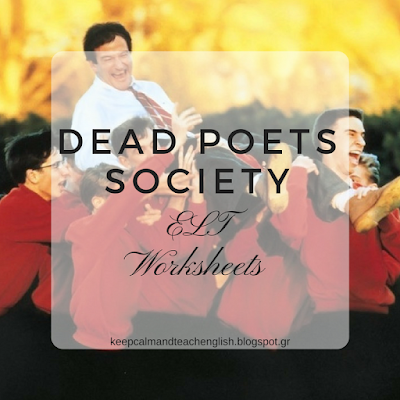

Comments
Post a Comment